Product Details
Cold Laminator 2510
Create more durable, longer-lasting educational materials in seconds with the Cold Laminator 2510 cold lamination machine.Product Details
Technical Info
Cold Laminator 2510 (25")
FAQS
Cold Laminator 2510 (25")
Will other cold roll laminate work in the Cold Laminator?
How quickly does the VariQuest Cold Laminator laminate?
Can I trim the laminated document to its edge?
What are the dimensions of the cold laminate film?
How do I load documents into the Cold Laminator?
How do I load laminate into the Cold Laminator?
How do I use the output hooks?
How many posters can I laminate with one roll of cold roll laminate?
How can I hang a laminated poster using tape?