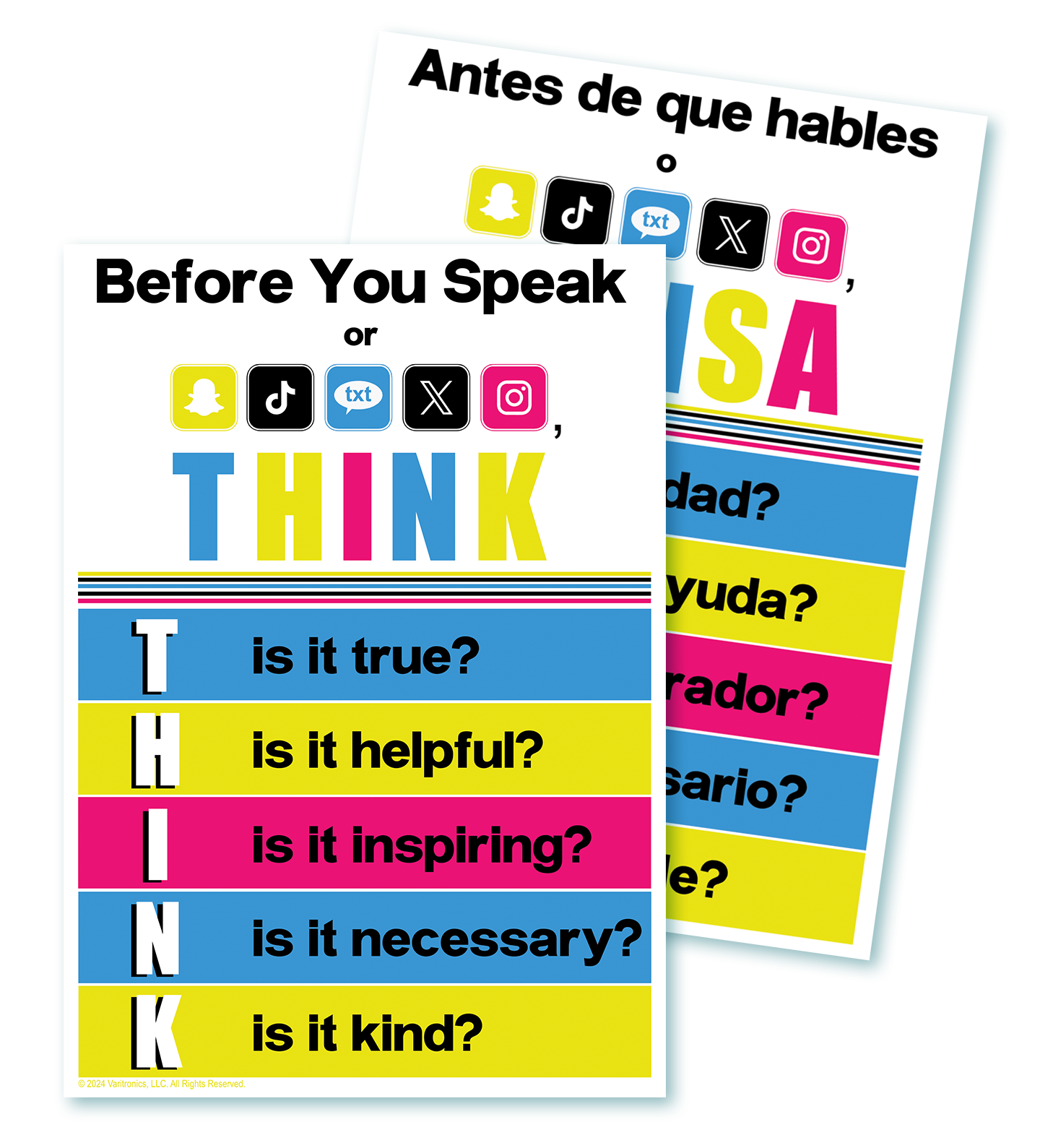Product Details
Design Center 2300
The central hub of the entire VariQuest Learning Suite, helping both teachers and students quickly and easily create custom, captivating visuals for their school or classroom.Downloadable Content
View All Content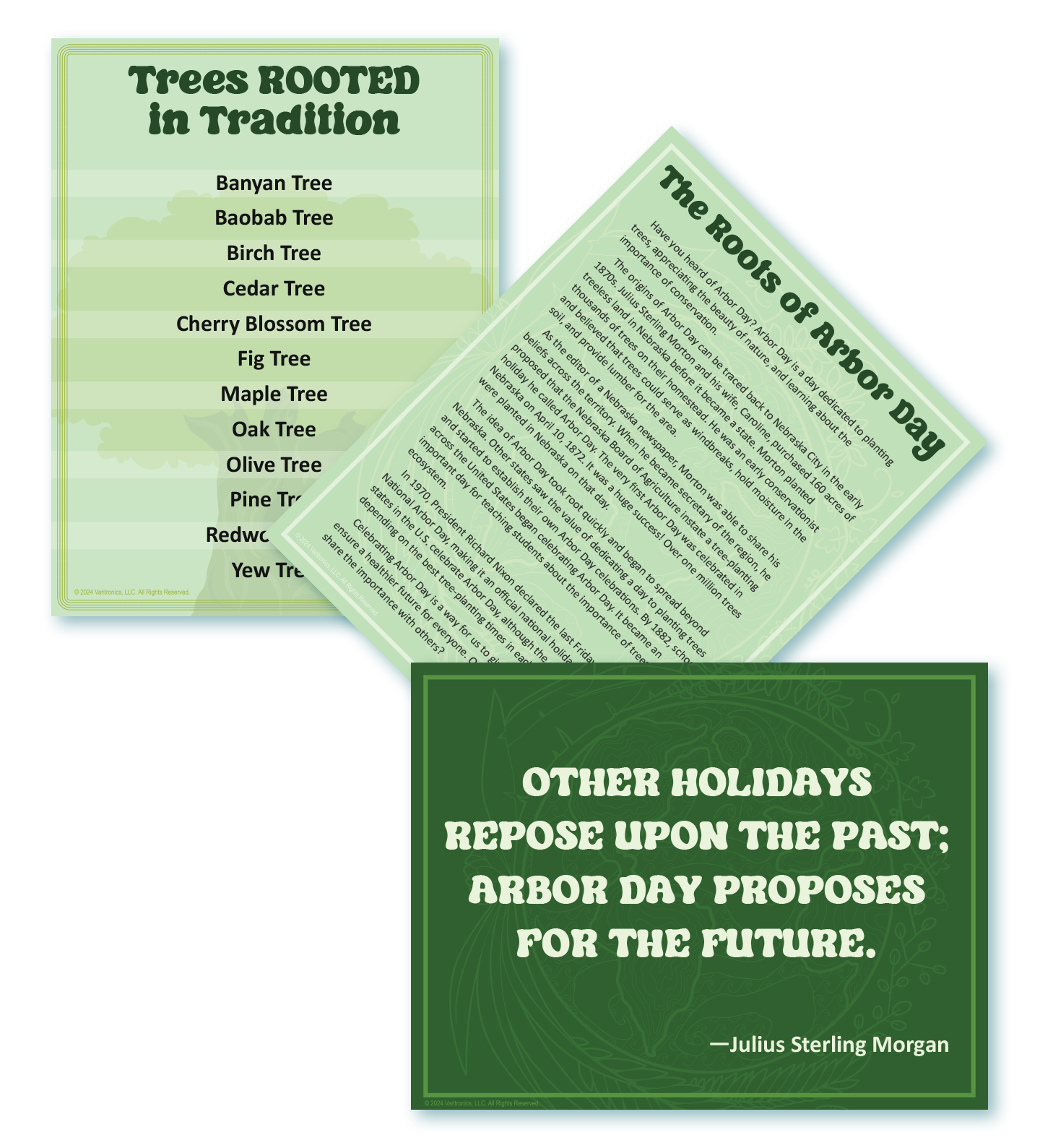
Arbor Day Poster Pack
Celebrate Arbor Day with your students by downloading this 3-pack of informative Arbor Day Posters created in collaboration with Cathy Henry of The Curriculum Corner!
Looking for more content to print on your Perfecta Poster Design System? Check out our Perfecta Content Guide organized by title, lesson, and type!
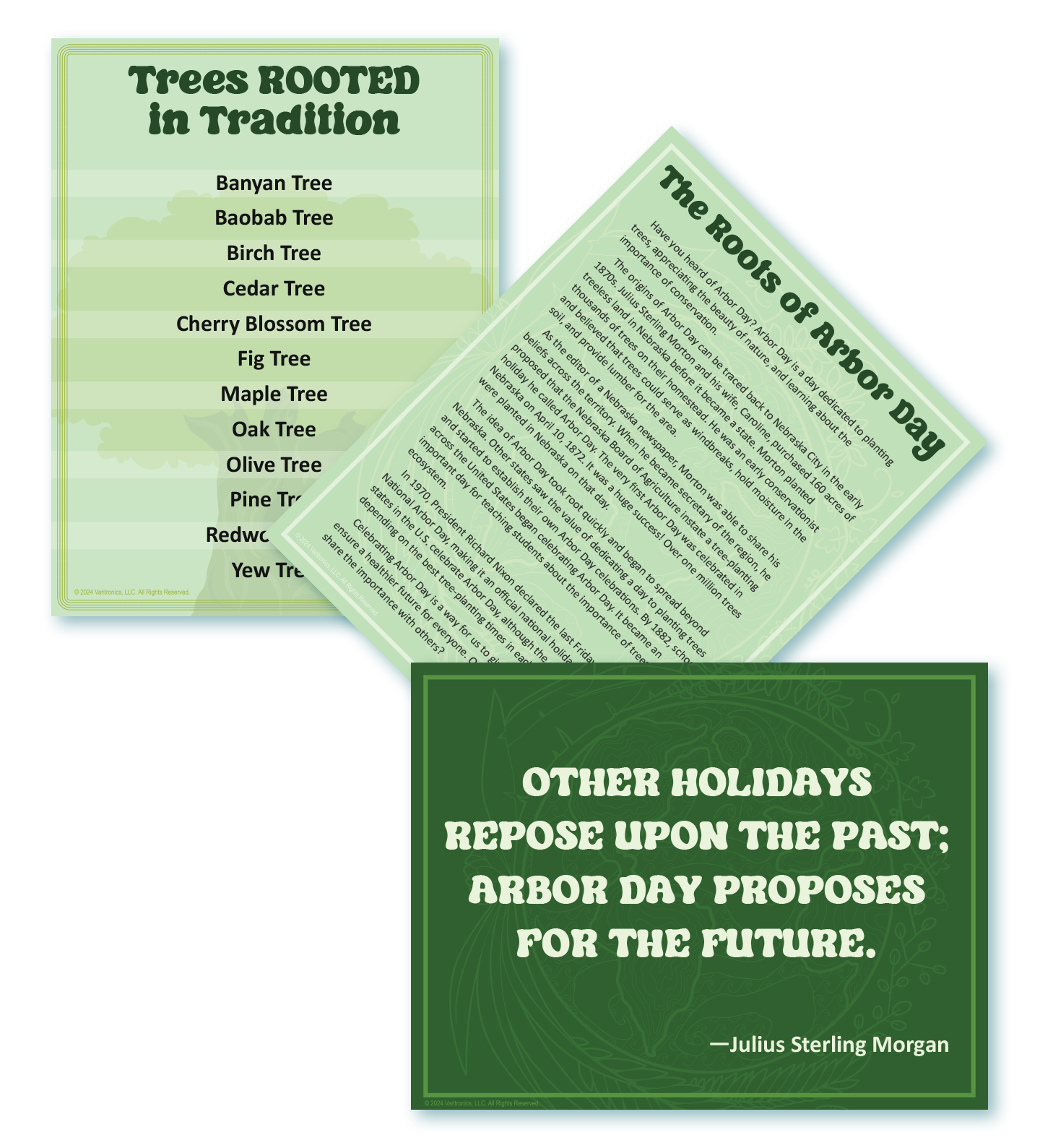

Let's TACO 'Bout Severe Weather Poster
Do your students know the difference between a ‘Watch’ and a ‘Warning’ when it comes to severe weather? Educate them on the terminology and how to respond to each one with this fun poster that uses tacos as a way to visually demonstrate the difference!
Also available in Spanish!
Looking for more content to print on your Perfecta Poster Design System and Motiva 400 Specialty Printing System? Check out our content guides organized by title, lesson, and type!
Perfecta Content Guide
Motiva Content Guide

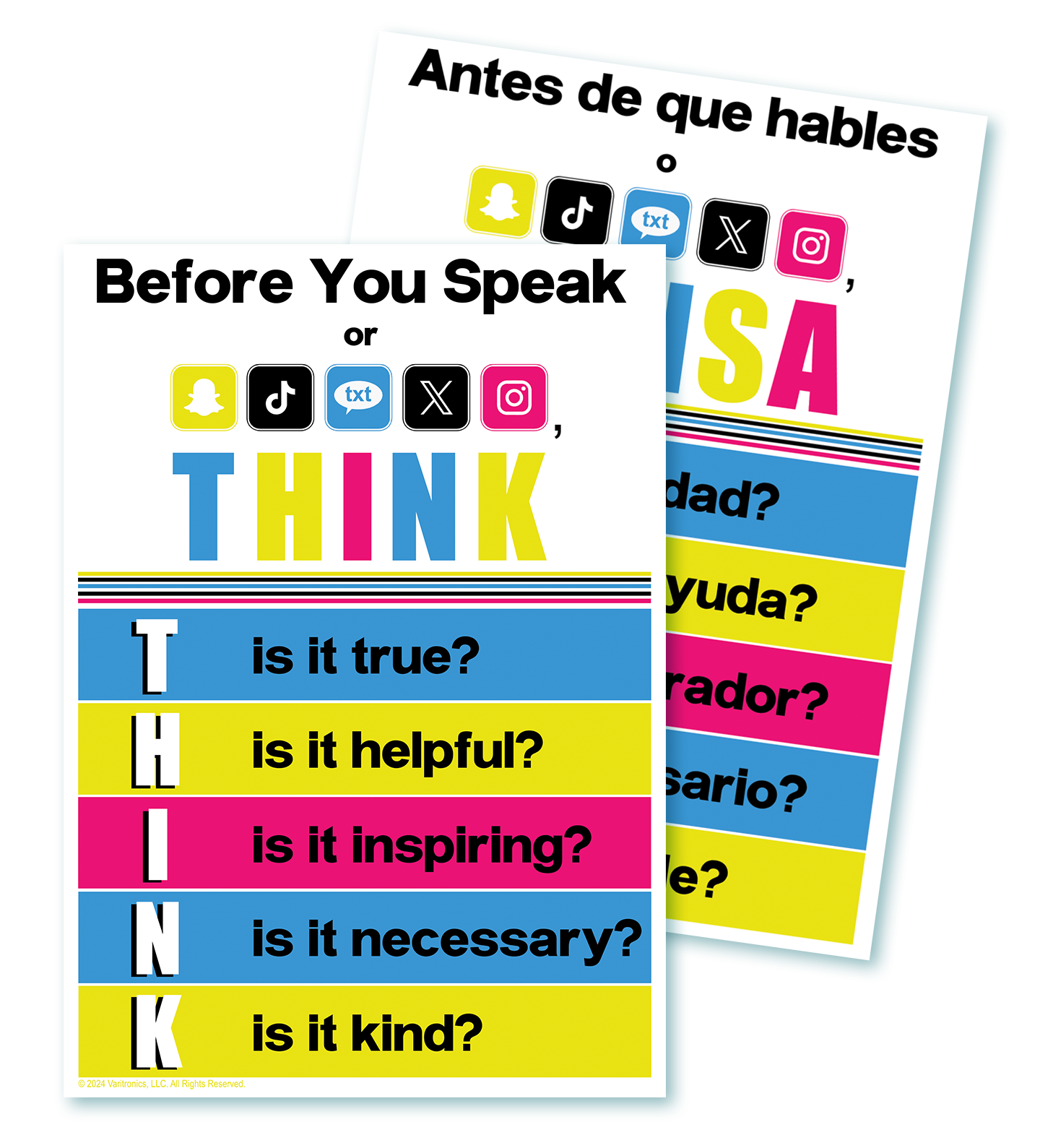
THINK Before You Speak Poster
We figured it was about time we gave this all-time favorite poster an upgrade! While social media apps are constantly changing, the need for critical thinking remains the same! Encourage students to take a minute to think about what they say – whether it’s a face-to-face conversation or a virtual dialogue – with our new-and-improved THINK Poster, available in both Spanish & English!
Looking for more content to print on your Perfecta Poster Design System and Motiva 400 Specialty Printing System? Check out our content guides organized by title, lesson, and type!
Perfecta Content Guide
Motiva Content Guide