Product Details
Awards Maker 400
Now retired, the VariQuest Awards Maker 400 is a one-color specialty printer for recognizing academic achievement and staff performance with personalized award plaques, flashcards, bumper stickers, and more. Consider an upgrade to the full-color VariQuest Motiva 400 Specialty Printing System for more output options with vibrant results!We’re sorry – this product is no longer available, and supplies to support it are quickly being discontinued.
Consider an upgrade to our Motiva® 400 Specialty Printing System today!
Product Details
Technical Info
Awards Maker 400
FAQS
Awards Maker 400
Whats the cost difference between printing my own student award plaque using the Awards Maker versus outsourcing?
Will other sticker media and ribbons work in the Awards Maker?
How quickly does the Awards Maker print?
Can I print variable information, such as name lists and parking permit numbers?
How do I load sticker media and ribbon into the Awards Maker?
What is the average cost per finished plaque including the sticker, ribbon and plaque?
What is the length of Awards Maker sticker media and ribbons?
What percentage of the Awards Maker templates can auto-populate my schools name and mascot?
How many plaques can I print using one roll of black ribbon?
How many plaques can I print with one roll of gold or silver media?
How can I adjust the heat/quality setting?
How can I avoid blowing a fuse in the Awards Maker power supply?